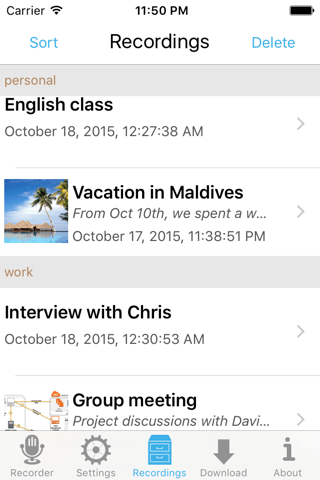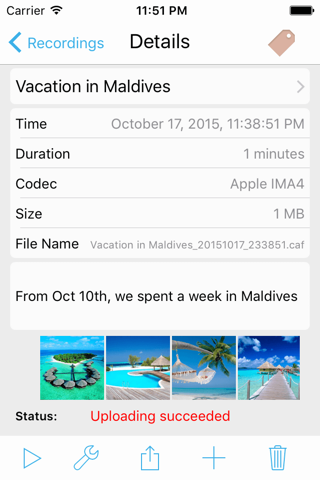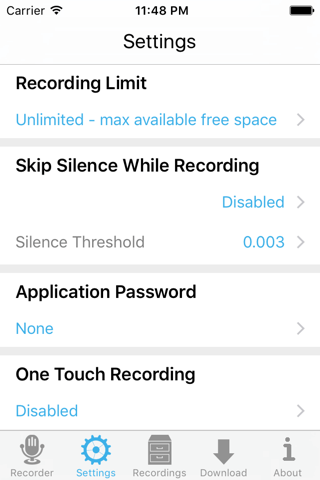Ultimate Voice Recorder app for iPhone and iPad
Ultimate Voice Recorder is one of the most feature rich recording application for iPhone, iPod touch and iPad. It boasts features including fast rewind/forward and seek, silence skipping, recording slicing to optimize file transfer and even photo attachments to all your recording. Recording can be performed in background so that you can do other things with your phone during recording.
Ever found it tedious to locate the interested pars of a long recording by fast forwarding and rewinding a lots? Now with timeline mode, you can attach any texts or photos to any parts of recordings during recording or playback so that you can simply tap the timestamps to jump to the desired parts of recordings quickly.
You can send out your recordings easily to your Dropbox, GoogleDrive, OneDrive, FTP account and by email. You can also copy all your recordings to your desktop directly from iTunes or through WiFi connection.
Complete feature list:
1. You can re-record or append to existing recordings. Refer to help on edit mode in About screen.
2. You can trim a recording from a starting point to the end or trim only the part within a starting and ending timestamps of your choice.
3. Record, pause, play, fast forward, fast rewind, touch to seek play position.
4. Enable/disable silence-skip control to record only when needed.
5. Copy recordings to a Dropbox, Google Drive, One Drive or a FTP server via WiFi or celluar connection.
6. Automatically upload recordings to a Dropbox, Google Drive, OneDrive and FTP server you specify.
7. Multiple audio codecs: Linear PCM, U-Law, A-Law, Apple IMA4, iLBC.
8. Multiple recording file format: WAV, CAF, AIFF, AIFC.
9. Rename, delete, edit recordings, and tag recordings.
10. Search recordings by name, descriptions and tags.
11. Application password.
12. View details of recordings: creation time, size, duration, format.
13. Advanced recording settings such as sample rate, mono or stereo.
14. You can put multiple recording in a sending queue, and the application will upload them via Dropbox/GoogleDrive/OneDrive/ FTP for you one by one.
15. Call interruption support
16. Specify a recording length limit or unlimited length depending on available space.
17. Audio level indicator during playing and recording.
18. Download all recordings via wifi to your desktop from your iphone or copy them directly from iTunes to your desktop.
19. One touch recording lets you start recording right way by simply touching the app icon.
20. Take photos with camera and attach to each recording
21. Continue recording in background
**NOTE** Only free quicktime player is needed to play non-wav files on PC!
Pros and cons of Ultimate Voice Recorder app for iPhone and iPad
Ultimate Voice Recorder app good for
A very convenient app. Good quality of recordings.The FTP feature is very useful, now I can copy all recordings to my Mac. Another convenient feature is that it will continue your recording in one single file after interrupted by a phone call. "Touch to seek" is also neat, you can fast forward or backward easily during a long playing back. No competition so far!
I really like this app more as I use it. The newly added "Download" feature is so cool, its very easy to get all my recordings to my PC by just opening IE. To disagree with one of previous reviewers, the price is well worth it. for 4.99, you cant find an app capable of doing all thing this app can do! Let alone the Edit function, no other apps can do it at all.
Out of all other recorders this one is jam packed with awsome functions. The one that sold me was the silence skip. I love this option and its a time saver on playback!
Pretty amazing software. When you press "download" on your iPhone (or iPod touch) you are given an Internet type of address. The files can then be accessed and downloaded to a computer on your LAN via a web browser. Once you have them on your machine you can import to iTunes if you wish...
Pretty slick!
Few ipod apps support proper stereo recording from stereo recording adapters and this one is definitely the best!
This recorder works well for me both for simple recordings of practice sessions from a headset microphone and for serious stereo recordings using all the features of a Belkin TuneTalk recording adapter on my ipod Touch (revision 2).
The transfer speed using the the built-in Bonjour capable web server is nearly twice as fast as that of any other program Ive tried, and it works reliably. In addition, the other transfer methods work well and allow dealing with nearly any kind of network setup or target machine.
The developer is responsive and constantly working to improve the product.
Worth every cent!
App works as stated.
Silence Skip is the only reason I bought this app.
Now I can entertain myself and others recording myself sleep talking!
Some bad moments
The application itself seems (I bought it 2 days ago) to work pretty fine but the help function really is extremely poor. No clear instructions on how to upload/save on PC. The help topics keep displaying the same message for all the topics. No website links, no contact information available for customer support. I am still evaluating this application but it certainly does not crash. I was thinking to write a review later but the above issues forced me for an early reveiw so the new user who are planning to buy this would know in advance the known limitations
No clear instructions on download. Seems like you can only transfer files via FTP. And worth of all - it stops recording when iPhone enters sleep mode. What a joke.
I want my money back , this is not all it says, I want a recorder for two way conversation , not one way. Pls respond, thanks
Хороший и удобный диктофон. Но, во время синхронизации постоянно вылетает и телефон перезагружается. Каждые 80-100 мб синхронизации. Это ужасно!
Nice and convenient voice recorder. But, while synchronizing the phone constantly crashes and reboots. Every 80-100 mb synchronization. This is terrible!
When I take a call and I want to write it down, application is responsible "Cant record (error = -12983)" ???
Does not allow you to play recordings in itunes. This would be a great feature to add on next update.